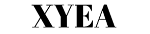1. What is Google Ads and how does it work?
 |
| Google ads |
Google Ads is an online advertising platform developed by Google, which allows businesses to create and display ads to reach their target audience on Google search results pages, YouTube, and other websites in Google's advertising network. Advertisers bid on specific keywords related to their product or service and pay when someone clicks on their ad, also known as pay-per-click (PPC) advertising.
2. What are the benefits of using Google Ads for your business?
Google Ads can help businesses reach their target audience, increase website traffic, generate leads and sales, and improve brand awareness. It also offers a range of targeting options to reach specific audiences, as well as advanced analytics and reporting to track and optimize campaign performance.
3. How do you create a Google Ads account?
To create a Google Ads account, go to the Google Ads homepage (ads.google.com) and click on the "Start now" button. Follow the prompts to set up your account, including entering your payment information, creating your first campaign, and selecting your ad format.
4. What are some of the different types of Google Ads campaigns that you can run?
Some types of Google Ads campaigns include search campaigns, display campaigns, video campaigns, shopping campaigns, and app campaigns.
5. How do you target specific audiences with Google Ads?
Google Ads offers a range of targeting options, including keywords, demographics, locations, interests, and behaviors. Advertisers can also use retargeting to target users who have previously interacted with their website or ads.
6. What are some best practices for creating effective Google Ads campaigns?
Some best practices for creating effective Google Ads campaigns include choosing the right keywords, writing compelling ad copy, creating relevant landing pages, testing different ad formats and targeting options, and continuously monitoring and optimizing campaign performance.
7. What is a quality score in Google Ads and why is it important?
Quality score is a metric used by Google to measure the relevance and quality of ads and keywords. It is important because it impacts ad ranking and cost per click (CPC), with higher quality scores leading to better ad positions and lower CPCs.
8. How can you track the performance of your Google Ads campaigns?
Google Ads offers a range of analytics and reporting tools, including conversion tracking, Google Analytics integration, and performance reports, which can help advertisers track and optimize campaign performance.
9. What is the Google Ads Keyword Planner and how can it help with campaign creation?
The Google Ads Keyword Planner is a tool that helps advertisers research and select relevant keywords for their campaigns. It can provide insights on keyword search volume, competition, and suggested bid estimates.
10. What is the difference between Google Ads and Google AdSense?
Google Ads is an advertising platform for businesses to create and display ads, while Google AdSense is a program for publishers to monetize their websites by displaying ads.
11. What is Google Search Console and how can it be used to improve your website's search performance?
Google Search Console is a free tool provided by Google that allows website owners and marketers to monitor and maintain their website's presence in Google search results. It can be used to track search performance, identify and fix website issues, and improve website ranking and visibility.
12. What are some common mistakes to avoid when running Google Ads campaigns?
Some common mistakes to avoid when running Google Ads campaigns include targeting the wrong audience, using irrelevant or low-quality keywords, not testing ad variations, neglecting to optimize landing pages, and not tracking and analyzing campaign performance.
13. How can you optimize your landing pages for Google Ads?
To optimize landing pages for Google Ads, ensure that they are relevant to the ad copy and keyword targeting, have a clear and compelling call-to-action, load quickly, and provide a positive user experience.
14. How do you use Google Analytics to track the performance of your Google Ads campaigns?
To track the performance of your Google Ads campaigns in Google Analytics, you can link your Google Ads and Google Analytics accounts, set up conversion tracking, and create custom reports to analyze campaign performance, user behavior, and website metrics.
15. What are some ways to improve the ROI of your Google Ads campaigns?
Some ways to improve the ROI of your Google Ads campaigns include optimizing ad targeting and bidding strategies, testing and refining ad copy and landing pages, focusing on high-performing keywords and audiences, and continuously monitoring and adjusting campaign performance based on data insights. It's also important to align your Google Ads campaigns with your overall marketing strategy and business goals to maximize ROI.
16. What is the Google Display Network and how can it be used in Google Ads?
In addition to Google-owned assets like YouTube, the Google Display Network also includes millions of other partner websites and apps where Google Ads may be seen. The Display Network allows advertisers to reach a larger audience and produce aesthetically appealing display ads in a number of forms.
17. How does bidding work in Google Ads?
Setting a maximum bid for the amount an advertiser is ready to spend for a click on their ad is the process of bidding in Google Ads. Google employs a real-time auction to decide which ad will display and where, and advertisers can make bids at the keyword, ad group, or campaign level.
18. What is remarketing and how does it work in Google Ads?
Remarketing is a strategy whereby advertisers target individuals who have already interacted with their website or advertisements with advertisements. By including a remarketing tag to a website, advertisers in Google adverts can generate remarketing lists of users to target with adverts while they surf the internet.
19. How can you use negative keywords in Google Ads?
Use negative keywords to prevent particular search queries from bringing up an advertiser's adverts. Advertisers can stop their advertisements from appearing to consumers who are searching for unrelated or irrelevant terms by adding negative keywords to a Google advertisements campaign.
20. What is the Google Ads Editor and how can it be used?
In order to manage and change their Google Ads campaigns while offline, advertisers can use the Google Ads Editor, a free desktop tool. It can be used to upload and download campaigns, change campaigns in bulk, and verify campaigns for faults before submitting changes to the online account.